If you've been hunting for an easy API for dummies guide that finally explains what all the fuss is about, you're in the right place. Ever wondered how your favorite apps and websites manage to talk to each other so smoothly? That's where APIs come in.
API stands for Application Programming Interface, but don't let that technical name scare you off. In plain English, an API is like a bridge that lets different software systems exchange data or use each other's features without needing to know what's happening behind the scenes.
Picture this: when you open a weather app on your phone, it doesn't magically predict the forecast (well, probably). Instead, it fetches the latest data from another service using an API. Or when you sign into a new website using your Google or Facebook account instead of creating yet another password — that's also an API quietly doing its job, connecting that site to Google's system to confirm your identity.
APIs are the unsung heroes of the internet, helping developers build powerful apps faster and smarter without starting from scratch each time. In this API for dummies guide, we'll walk through what an API actually does, the different types you'll encounter, and how to build and test your very first one.

Quick answer (TL;DR)
An API (Application Programming Interface) is a way for two apps to talk and share data. It's like a waiter who takes your order, brings it to the kitchen, and returns with your food.
Here's the shortest example ever that uses Python and Flask:
from flask import Flask
app = Flask(__name__)
@app.route("/")
def hello():
return {"message": "Hello from your first API!"}
app.run()
Run this, visit http://127.0.0.1:5000/ (or use curl to send a request), and you've just built your first working API. That's how simple it is!
Read on to find more examples, detailed explanations, and a full step-by-step guide to building and testing your own API from scratch.
What is an API for dummies?
Let's start simple. An API (Application Programming Interface) is a messenger that lets two different systems talk to each other. You send it a request ("Hey, I need this data!"), and it brings back a response ("Here it is!"). That's basically it: APIs are like helpful middlemen keeping everything connected behind the scenes.
When you open your favorite app, tons of API calls happen instantly fetching your profile, loading images, checking your messages, showing your location, and more. Without APIs, most apps today would be like isolated islands without maps, logins, or live updates. And as the saying goes, no man (or app) is an island, right?
If you're building your own app or working on automation, APIs are your best friends. They let you connect to existing services instead of rebuilding everything from scratch. For example, if you need to collect website data, you can use a ready-made API like ScrapingBee. It handles all the web scraping for you, while you just send a simple request and get clean data back.
API explained with a real-life analogy
Let's make this even clearer with an example. By the way, do you go to bars often? I do from time to time, and that's why I think it's a nice way to picture how an API works.
Ann and John walk into a bar to have a drink. (Yeah, sounds like the start of a bad joke, but hang on — this one's actually useful.) So, upon entering John doesn't jump behind the counter or start pouring himself a pint; that'd be weird, right? Instead, he asks the bartender, Bob. Bob takes the order, pours the drink, and serves it. Simple and efficient: just like an API.
In this case:
- John = the client (your app)
- Bob = the API (the middleman)
- The bar or kitchen = the backend system or database
Now, when Ann orders buffalo wings and soda, Bob handles both. He sends the drink order to the bar and the food request to the kitchen, then brings everything back. The beauty of it is that John and Ann don't need to know how the drinks are made or the food is cooked. They just get their order and enjoy the evening.
That's exactly what an API does: it takes your request, talks to the system, and delivers the right response.
How does an API work for dummies?
Think of APIs like messengers in a conversation between two systems. One sends a request, the other replies with what it knows. Every time you tap a button in an app (to check the weather, send a message, or order food) you're probably talking to an API in the background.
+---------+ +---------+ +---------+
| Client | -----> | API | -----> | Server |
+---------+ +---------+ +---------+
| |
| <----------- Response --------------- |
|
v
(Back to Client)
Here's how it usually works step by step:
- You (the client) send a request. This could be a question, like asking a weather API "What's the temperature in London right now?", or a command to create, update, or delete some data.
- The API receives that request and passes it to the server-side logic. In many cases, the API is part of the backend itself: it handles validation, talks to the database, and figures out what needs to happen.
- The server processes your request. It runs the necessary code, checks data, and finds the right result (or performs the requested operation).
- The API then packages everything neatly and sends a response back to you: for example, "It's 18°C and cloudy."
You don't see the messy part like the database queries, the authentication, or the data formatting. All you see is the final result. That's why APIs make everything feel fast and simple, even when tons of stuff are happening behind the curtain.
Why APIs matter in modern apps
APIs are what make the modern web run smoothly. They connect the tools, apps, and systems we rely on every day, from ordering coffee to scrolling through social media.
Here are a few quick examples:
- Maps and location — when you order a ride, your app uses a Maps API to show the driver's route in real time. It constantly exchanges location data between your phone, the driver's phone, and the map service. The API handles all the coordinates, updates, and calculations (like estimating arrival time and distance) so the app only needs to display the result. Of course, you don't need to see all that math and tracking logic; you just see a moving car icon heading your way.
- Payments — ever paid online with PayPal or Stripe? That happens through a payment API, often called a payment gateway. It's what handles the secure connection between the app, your bank, and the payment processor. The app itself never stores your full card or bank details; the gateway manages all that behind the scenes and only returns a confirmation that the payment went through.
- Data collection — need info from multiple websites? APIs (like ScrapingBee) let you grab and structure that data automatically, without writing messy scraping code yourself.
In short, APIs let apps borrow each other's abilities — combining maps, logins, payments, and even AI tools to build something far more powerful than what any single app could do alone.
Types of APIs you should know
APIs come in all shapes and sizes, kind of like different bartenders. Some are relaxed and easy to work with, some follow strict rules, and others let you customize everything to your taste.
Here are the main types you'll encounter as a beginner learning about APIs and how they work:
- REST (Representational State Transfer) – the most common type of API on the web today. REST APIs use simple HTTP methods like GET, POST, PUT, and DELETE to send and receive data. They're lightweight, flexible, and easy to understand, which makes them perfect for beginners. If you ever dive into automation or REST API scraping, this is the kind of API you'll use most often.
- SOAP (Simple Object Access Protocol) – an older, more rigid format that relies on XML and strict message structures. SOAP APIs are heavier than REST but are still used in industries like banking and government where reliability, security, and consistency are critical.
- GraphQL – developed by Facebook, GraphQL gives you control over exactly what data you get back. Instead of sending multiple requests to different endpoints, you send one query that returns only what you asked for. It's great for optimizing bandwidth and speeding up apps.
- WebSocket – unlike REST or GraphQL, WebSocket APIs keep a live, open connection between the client and server. This allows instant two-way communication which is ideal for chat apps, live dashboards, trading platforms, or multiplayer games where timing is everything.
- Database APIs – these allow your application to communicate directly with databases. SQL-based APIs like ODBC or JDBC let you read, update, and delete data, while NoSQL APIs such as MongoDB's provide a more flexible structure for modern web apps.
- Hardware and OS APIs – these connect software with physical devices or system functions. Examples include DirectX (used in games for rendering graphics), OpenGL (for 3D visuals), or mobile APIs that access sensors like GPS, accelerometers, and cameras.
REST API vs SOAP API
Let's talk about the two big names in the API world: REST and SOAP. They both help systems talk to each other, but they do it in very different ways. (And no, SOAP isn't the one your dad used in the shower.)
- REST APIs are straightforward and easy to use. They rely on regular web URLs, simple HTTP methods like GET and POST, and lightweight data formats such as JSON. They don't need much setup and are perfect for web apps, mobile apps, and most modern integrations. You can open a REST endpoint in your browser and instantly see readable data.
- SOAP APIs, on the other hand, follow a strict, old-school format. They use XML for all messages and enforce rigid rules about how data is structured and validated. SOAP is like doing business by formal letter: reliable and detailed but slower to write. It's still common in industries where precision and security matter more than flexibility, like banking or enterprise software.
In short, REST is fast, beginner-friendly, and fits perfectly with today's web development. SOAP is more formal and structured — not bad, just from a different era. If you want to dig deeper, check out the key characteristics of a REST API to see why it's the go-to standard for most developers today.
GraphQL and WebSocket APIs
GraphQL and WebSockets are like the cool younger siblings of REST and SOAP.
- GraphQL lets you request exactly the data you need and nothing more. Instead of calling multiple endpoints and filtering a bunch of data yourself, you send one precise query and get back just what you asked for. It's perfect for complex applications like social media feeds or analytics dashboards where every piece of data matters.
- WebSocket APIs work differently — they keep a live, open connection between the client and server. That means updates can flow instantly in both directions without the need for constant refreshes or repeated requests. They're ideal for chat apps, live stock tickers, online gaming, or collaborative tools like shared whiteboards.
Together, GraphQL and WebSockets show where modern API development is heading: toward smarter, real-time communication that feels fast and efficient.
Database and hardware APIs
Not all APIs hang out on the internet — some are quietly doing the heavy lifting behind the scenes, talking to databases or controlling hardware devices.
- Database APIs let your app communicate directly with data storage systems. They can run queries, update records, or fetch information as needed. SQL-based APIs like ODBC and JDBC are the classics, while NoSQL databases like MongoDB or Firebase offer their own modern interfaces. Every time your app loads user data or saves progress, a database API is the one making it happen.
- Hardware APIs bridge the gap between software and physical components. They let programs use things like your phone's camera, GPS, or accelerometer, or handle complex graphics through DirectX or OpenGL. Without them, your apps couldn't interact with the world beyond the screen.
In short, these APIs connect your code to the real world letting your software store memory, sense motion, or even control machines.
Understanding the API request-response cycle
When you use a REST API, you're basically having a conversation between your app (the client) and a remote service (the server). You make a request; it replies with a response. Every time you check your social feed, order food, or fetch data through an API, this exact pattern is happening.
At the core of this back-and-forth are HTTP methods, status codes, and data formats. These pieces work together to make sure the client and server understand each other.
You send a request to a specific endpoint (like /menu or /orders) using one of the main HTTP verbs: GET, POST, PUT, or DELETE. The request usually includes headers (extra instructions) and sometimes a body (data you're sending). The server processes your request and sends a response back, usually with a status code and a body containing the data you asked for.
This simple cycle (request, process, respond) is the heartbeat of every API interaction.

GET, POST, PUT, DELETE methods
Let's bring back our bar analogy for this one as it makes things a lot easier to picture.
GET – You ask the bartender what's on the menu. In API terms, GET is used to retrieve data from the server.
Example:GET /menureturns all available items.POST – You place an order for wings and a drink. In APIs, POST creates something new on the server.
Example:POST /orderscreates a new order.PUT – You change your mind and swap the wings for nachos. PUT updates something that already exists.
Example:PUT /orders/123updates your existing order.DELETE – You decide to cancel your order entirely. DELETE removes something from the server.
Example:DELETE /orders/123deletes the order.
These four simple methods (GET, POST, PUT, and DELETE) are the bread and butter of REST APIs and cover nearly everything you'll do when sending or receiving data.
HTTP status codes: 200, 404, 500
Every time you make an API request, the server sends back a status code, a quick way of telling you how things went. Think of it as the bartender's reaction after you place an order.
200 OK – Everything went smoothly. You got what you asked for.
Like the bartender smiling and handing you your drink.201 Created – A new resource was successfully created.
You placed an order, and the bartender confirmed it.400 Bad Request – Something's off with your request.
You ordered something that's not even on the menu.404 Not Found – The server couldn't find what you wanted.
You asked for a drink they don't serve.500 Internal Server Error – Something went wrong behind the bar.
Maybe the bartender dropped the glass or the keg ran out. Either way, it's a disaster you wouldn't want mid-Friday night.
These simple numbers tell you instantly whether your request worked, failed, or blew up: no detective work needed.

JSON vs XML in API responses
When an API sends data back, it needs to pick a format — kind of like how your meal can come on a plate or in a takeout box. Both deliver the same thing, but one's just a lot easier to handle.
- XML (Extensible Markup Language) was the old-school format. It's strict, heavily tagged, and a bit wordy — great for machines, not so fun for humans.
- JSON (JavaScript Object Notation) is the modern favorite. It's lighter, easier to read, and works perfectly with most programming languages. That's why almost every "API for dummies" tutorial today uses JSON for examples.
Here's a quick side-by-side comparison:
XML
<drink>
<name>Latte</name>
<size>Medium</size>
</drink>
JSON
{
"name": "Latte",
"size": "Medium"
}
JSON is shorter, simpler, and looks like plain text. It's easier for beginners to understand, and your app can process it faster which is why most modern APIs use it by default. Unless you're dealing with some old enterprise system still running on XML, JSON is the way to go.
How to build your first API (step-by-step)
Let's build a simple REST API for a bar using Python and Flask. You'll be able to check the menu, place an order, and get your bill.
If you later decide to connect your app to third-party APIs and need to go through a proxy, take a look at the How to use a proxy with Python Requests tutorial.
1. Choose a language and framework
For most beginners, Python and Flask are the perfect starting point because of clear syntax, easy setup, and no unnecessary complexity. Flask is a minimal web framework that makes it incredibly straightforward to spin up an API in just a few lines of code.
If you're more comfortable with JavaScript, Node.js and Fastify offer a similar approach.
2. Set up your development environment
We'll use uv, a modern Python toolchain that replaces the old pip + venv setup. It's faster, simpler, and has everything you need.
Install uv by following instructions in the official documentation. Then, create a new project and install Flask:
# Create project folder and enter it
mkdir bar-api && cd bar-api
# Install Flask with uv (uv manages a virtual env for you)
uv pip install flask
And that's it. You're now ready to start creating your first API.
3. Create your first endpoint
Now, let's write a simple Flask app that behaves like a bar API. Create a new file named app.py and paste the following code:
from flask import Flask, jsonify, request
app = Flask(__name__)
# Sample data: our drink menu
menu = [
{"id": 1, "name": "Lager", "price": 5.0},
{"id": 2, "name": "IPA", "price": 6.5},
{"id": 3, "name": "Stout", "price": 7.0},
]
# Empty list to store orders
orders = []
# Home route
@app.route('/')
def home():
return "Welcome to our bar!"
# GET endpoint: fetch the menu
@app.route('/menu', methods=['GET'])
def get_menu():
return jsonify(menu)
# POST endpoint: create a new order
@app.route('/order', methods=['POST'])
def place_order():
new_order = request.get_json()
if not new_order or "name" not in new_order or "price" not in new_order:
return jsonify({"error": "Invalid order data"}), 400
new_order["id"] = len(orders) + 1
orders.append(new_order)
return jsonify({"order_id": new_order["id"]}), 201
# GET endpoint: get the bill for a specific order
@app.route('/bill/<int:order_id>', methods=['GET'])
def get_bill(order_id):
order = next((o for o in orders if o["id"] == order_id), None)
if order:
return jsonify({"order_id": order_id, "total_price": order["price"]})
return jsonify({"error": "Order not found"}), 404
if __name__ == "__main__":
app.run(debug=True)
Let's quickly break down the important parts:
Flaskcreates the web app and handles routes (endpoints like/menuor/order).@app.route()defines what each URL does and which HTTP method it supports.jsonify()converts Python data into JSON.request.get_json()reads incoming data when you send a POST request.- Returning
(data, 201)means the order was created successfully (201 is the HTTP status code for creation). - The last line,
app.run(debug=True), starts the Flask development server so you can test locally.
Run it:
uv run python app.py
Your API is now live at http://127.0.0.1:5000/.
4. Test your API using curl
Once your Flask server is running, open a new terminal window and start talking to your API using curl — a handy command-line tool for sending HTTP requests.
Let's try a few examples.
Check that the server is up (GET request):
curl http://127.0.0.1:5000/
You should see:
Welcome to our bar!
View the menu:
curl http://127.0.0.1:5000/menu
Response:
[
{"id": 1, "name": "Lager", "price": 5.0},
{"id": 2, "name": "IPA", "price": 6.5},
{"id": 3, "name": "Stout", "price": 7.0}
]
Place an order (POST request):
curl -X POST http://127.0.0.1:5000/order \
-H "Content-Type: application/json" \
-d "{\"name\": \"IPA\", \"price\": 6.5}"
Response:
{
"order_id": 1
}
Check your bill (GET request):
curl http://127.0.0.1:5000/bill/1
Response:
{
"order_id": 1,
"total_price": 6.5
}
That's it! You've officially built and tested your first working API. Each curl command sends a different kind of request, and your Flask app responds in real time. Pretty cool, right?
5. Handle errors and responses
Now that your API works, it's time to make it a bit smarter and more professional. Real-world APIs don't just stop at happy paths: they handle bad requests, missing data, and unexpected crashes gracefully. Good error handling makes your API easier to use and debug later.
Right now, if something goes wrong (like requesting a non-existent order), Flask will throw a generic HTML error page. Instead, we want to keep all responses in clean JSON.
Add this to the bottom of your app.py file:
@app.errorhandler(404)
def not_found(e):
return jsonify({"error": "Not found"}), 404
@app.errorhandler(400)
def bad_request(e):
return jsonify({"error": "Bad request"}), 400
@app.errorhandler(500)
def server_error(e):
return jsonify({"error": "Internal server error"}), 500
Here's what happens:
- If a route doesn't exist, the API sends back a 404 Not Found with a JSON message instead of an ugly HTML page.
- If the request is invalid (wrong data, missing fields, etc.), it returns a 400 Bad Request.
- And if something unexpected breaks on the server, it returns a 500 Internal Server Error with a simple, readable message.
Try hitting a non-existent endpoint:
curl http://127.0.0.1:5000/unknown
Response:
{
"error": "Not found"
}
Now your bar API handles mistakes like a pro. Even if things go sideways, your users (or your future self) will know exactly what went wrong.
6. Deploy your API to the cloud (Render)
You've built and tested your first API locally and now it's time to make it public. Let's host it on Render, a super simple platform that works a lot like Heroku. You connect your GitHub repo, click Deploy, and Render handles the rest.
Here's how to do it step by step.
1. Add production dependencies and files
We'll need gunicorn, a production-ready web server that Render uses to run Flask apps. Run the following commands inside your project folder:
uv pip install gunicorn
uv pip freeze > requirements.txt
printf "web: gunicorn app:app --bind 0.0.0.0:\$PORT\n" > Procfile
Let's break that down:
- gunicorn is what actually runs your app on the server.
requirements.txtlists your dependencies so Render knows what to install.Procfiletells Render how to start your app (in this case, by running Gunicorn and binding to the correct port).
2. Commit and push to GitHub
Render connects directly to your GitHub repo. Push your project there:
git init
git add .
git commit -m "deploy: flask bar api"
git branch -M main
git remote add origin <your-repo-url>
git push -u origin main
If you're not familiar with Git and GitHub, we have a nice tutorial on the topic.
3. Deploy on Render
- Go to render.com
- Click New — Web Service
- Connect your GitHub repository
- Choose Runtime: Python
- Use the following commands:
- Build Command:
pip install -r requirements.txt - Start Command:
gunicorn app:app
- Build Command:
- Click Deploy. Render will build and host your Flask API automatically.
In a minute or two, you'll get a live URL like:
https://your-bar-api.onrender.com/
Try opening it in your browser or hitting it with curl. Your bar API is now live and ready to serve requests from anywhere in the world. Not bad for a day's work!
API integration basics for beginners
So, you've built an API and now let's learn how to use one. Connecting to an API is mostly about knowing where to send your request, what data to include, and how to interpret what comes back. Think of it as learning a polite, well-structured conversation between your app and another system.
Here's a breakdown of the basics.
Step 1: Find the base URL and endpoint
Every API has a base URL and specific endpoints for different actions. For example, suppose we're working with ScrapingBee API: https://app.scrapingbee.com/api/v1.
The API docs usually tell which parameters you must include like api_key and url.
Step 2: Add headers and parameters
When using any API, you'll often need:
- An authorization header or API key
Content-TypeorAcceptheaders- Query parameters or a JSON body depending on what you need
For ScrapingBee, you supply api_key=YOUR-API-KEY and url=YOUR-URL as query params.
Step 3: Send the request
Here's a sample curl call using ScrapingBee:
curl "https://app.scrapingbee.com/api/v1?api_key=YOUR-API-KEY&url=https://example.com" \
-H "Accept: application/json"
This checks if the API returns the page's HTML (or JSON output depending on settings) and confirms everything's working.
Step 4: Parse the response
After you get a response, look at:
- The status code (200 means success)
- The body, which will usually contain the data you asked for
With ScrapingBee you'll often get raw HTML or JSON depending on your params. If it returns HTML, you'll need to parse it yourself.
Step 5: Handle pagination and filters
If APIs return lists of results, you might find pagination info like ?page=2 or a next URL. ScrapingBee doesn't do large lists in the same way, but you'll often see this pattern elsewhere.
Step 6: Respect rate limits
Many APIs limit how often you can call them. Always check docs for limits and use headers like X-RateLimit-Remaining. ScrapingBee advises using timeouts and understanding usage limits in the dashboard.
Step 7: Move from curl to code
Once curl works, convert it to your app code. Use tools like curl converter to get Python or JS versions instantly. Then you integrate the working call into your project.
Using API keys and tokens
Most APIs won't just let anyone in — they need to know who's making the request. That's where API keys and tokens come in. They're your digital credentials, kind of like an ID badge for your app.
API key
An API key is a simple, static secret string you include with every call, either as a query parameter or inside a header. For example, when using the ScrapingBee API, you pass it like this:
https://app.scrapingbee.com/api/v1?api_key=YOUR_API_KEY&url=https://example.com
It's quick and easy but must be handled carefully. Never post your API key publicly or commit it to a GitHub repo! Instead, store it safely in an environment variable or a secrets manager, and load it in your code when needed.
Bearer tokens and OAuth
Some APIs use short-lived tokens instead of static keys. These are issued through an authentication process (like logging in or refreshing a token). You'll include them in your request header like this:
Authorization: Bearer YOUR_TOKEN_HERE
Bearer tokens are more secure for user-based APIs because they expire automatically, reducing the risk if one ever leaks.
Best practices for API security
Do:
- Store your keys and tokens in environment variables (for example,
.envfiles or cloud secrets). - Rotate your keys regularly, especially if you suspect a leak.
- Always use HTTPS so your data (and your credentials) are encrypted.
Don't:
- Hardcode your keys directly in code or push them to version control.
- Expose secrets in client-side apps (like JavaScript running in the browser).
Getting this right early saves you a ton of pain later.
Common tools: Postman, curl, requests
When working with APIs, you'll need tools to test, debug, and integrate requests efficiently. Here are three you'll use all the time.
curl — your go-to for testing endpoints
curl is a command-line tool that lets you talk directly to APIs. It's perfect for quick sanity checks, debugging headers, and verifying if an endpoint even works before writing any code.
Example:
curl -X POST "https://api.example.com/v1/notes" \
-H "Authorization: Bearer $API_TOKEN" \
-H "Content-Type: application/json" \
-d '{"title":"demo","body":"hello"}'
This makes a POST request, sends JSON data, and includes your token for authentication. If you get a 200 or 201 status code, everything's probably working fine.
You can also use curl directly in Python scripts for automation. Check our tutorial to see how to integrate it cleanly.
Postman: GUI for testing and collaboration
Postman is the most popular GUI tool for APIs. It gives you a friendly interface to build requests, add authentication, run tests, and view responses.
Key features:
- Organize requests into collections
- Store environment variables (like tokens or base URLs)
- Run automated tests and scripts
- Share requests with your team
It's especially handy when you're exploring a new API or debugging something complex. You can even export Postman collections to share with teammates or convert them to code later.
Python Requests: Simple, readable, and production-friendly
Once you've tested an API with curl or Postman, you'll want to integrate it into your actual code. That's where the Python requests library shines. It's elegant, easy to use, and reliable for production scripts.
Example:
import os, requests
API = "https://api.example.com/v1/notes"
headers = {
"Authorization": f"Bearer {os.environ['API_TOKEN']}",
"Accept": "application/json",
"Content-Type": "application/json",
}
payload = {"title": "demo", "body": "hello"}
# Send HTTP POST request
r = requests.post(API, json=payload, headers=headers, timeout=10)
# Raise an error if the response was not successful
r.raise_for_status()
print(r.json())
Here's what's happening:
- The
Authorizationheader includes your API token stored safely in an environment variable. - The
jsonargument automatically encodes the payload and sets the right header. r.raise_for_status()throws an error if something went wrong (useful for debugging).
For more advanced setups, check out our guide on best HTTP clients.
Start building your own API today
Now that you've got the basics down, it's time to roll up your sleeves and actually build something. Start small, maybe recreate the bar API from this guide or make one for something you love: movies, recipes, pets, or even your favorite memes. The goal isn't perfection: it's learning how requests, responses, and routes come together.
Once you're comfortable, move on to working with real APIs. A great way to practice is by experimenting with the ScrapingBee web scraping API. It lets you pull data from almost any website (like product prices, reviews, or news headlines) without dealing with browser setup, proxies, or CAPTCHAs. You send a single request and get clean, ready-to-use HTML or JSON back.
Each project you build will teach you something new: how to format queries, handle errors, or optimize responses. So open your editor, fire up Flask, and start coding. Your first working API is just a few requests away.
Conclusion
APIs are the invisible backbone of the modern web, the silent connectors that let apps talk, trade data, and make your digital life feel effortless. Once you understand the basics, you'll start seeing them everywhere: every login, every map, every bit of data moving behind the scenes.
The best way to master APIs is to build and break things. Start with a tiny Flask app, then try pulling real data from services like ScrapingBee to see how APIs work in the wild. Each experiment, even the ones that fail, makes you better at reading docs, handling requests, and spotting how systems fit together.
So keep playing, testing, and learning. APIs aren't just a developer tool, they're a mindset for building, connecting, and automating the web.
🤖 Become a web scraping ninja with our guide on What is Web Scraping and How to Scrape Any Website which includes quick-start code to get you mining the internet for data in no time.
Frequently asked questions
What exactly is an API and why is it important?
An API (Application Programming Interface) is a set of rules that allows different software systems to talk to each other. It's the bridge that lets apps, websites, and devices exchange data smoothly. When you log into a website using your Google account, check the weather in an app, or pay online, you're using APIs — often dozens of them at once. Without APIs, every app would have to rebuild the same features from scratch, making modern development slow and disconnected.
How can I start building my first API?
Start small and practical. Pick a beginner-friendly language like Python, use Flask for setup, and build something simple — like a bar menu, a to-do list, or a note-taking app. Once it runs locally, you can deploy it to the cloud using services like Render or Fly.io in just a few steps. The idea is to learn how endpoints, requests, and responses work together before moving on to more complex APIs.
What are the main types of APIs developers should be familiar with?
You'll mostly encounter a few core types. REST APIs are the standard — simple, URL-based, and perfect for web and mobile apps. SOAP APIs are older and use XML, but they still show up in corporate systems. GraphQL APIs give you more control over the data you request, while WebSocket APIs handle live, two-way updates for things like chat or trading platforms. There are also APIs that talk directly to databases or even hardware, like cameras and sensors.
How does the API request-response cycle work?
Every time your app talks to an API, it sends a request and waits for a response. The client asks a specific question at an endpoint — like /menu or /users/123 — and the server replies, often in JSON format. Each reply includes a status code such as 200 (success), 404 (not found), or 500 (server error), which tells you how it went. Once you understand this pattern (request, process, respond), every API starts to feel predictable.
What's the difference between REST and GraphQL?
REST uses different URLs (endpoints) for different data and standard HTTP methods like GET, POST, PUT, and DELETE. It's simple, stable, and perfect for most use cases. GraphQL, however, lets you get everything you need in one query. Instead of calling multiple endpoints, you describe the data you want, and the server sends back exactly that: nothing more, nothing less.
What tools are commonly used for API integration and testing?
You've got a few essentials. curl is great for quick terminal tests — it's the fastest way to see if an endpoint works. Postman offers a full interface for testing, storing, and documenting your API calls. Python's requests library is the go-to for writing API integrations in code. And if you're working with external data or web scraping, tools like ScrapingBee make API handling easier by managing proxies and browsers for you.
Can I use APIs without coding?
Yes! Platforms like Zapier, Make (formerly Integromat), and Postman let you connect different apps through their APIs using drag-and-drop tools. You can automate tasks like sending emails, updating spreadsheets, or fetching data from other services without writing a single line of code. It's a great way to understand how APIs work before moving into programming.
And if you're curious about web scraping specifically, ScrapingBee has a handy API request builder that helps you construct scraping calls easily.
What is an API key and how do I use it safely?
An API key is like a digital ID card. It tells the server who you are and what you're allowed to access. Keep it private and out of public code repositories like GitHub. Store it in environment variables, a .env file, or a secure configuration service. If your key ever leaks, revoke it and generate a new one. And always use HTTPS so your key isn't exposed during transmission.
Are APIs free to use?
Some are, especially for testing and small projects. Many APIs (like weather, currency, or scraping services) offer free tiers with limited requests per day or month. Once your app grows or you need higher limits, you can upgrade to a paid plan. The best strategy is to start with free APIs to learn the ropes, then move to paid ones once you know exactly what your app needs.
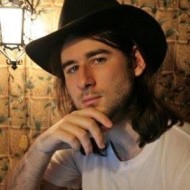
Ilya is an IT tutor and author, web developer, and ex-Microsoft/Cisco specialist. His primary programming languages are Ruby, JavaScript, Python, and Elixir. He enjoys coding, teaching people and learning new things. In his free time he writes educational posts, participates in OpenSource projects, tweets, goes in for sports and plays music.


