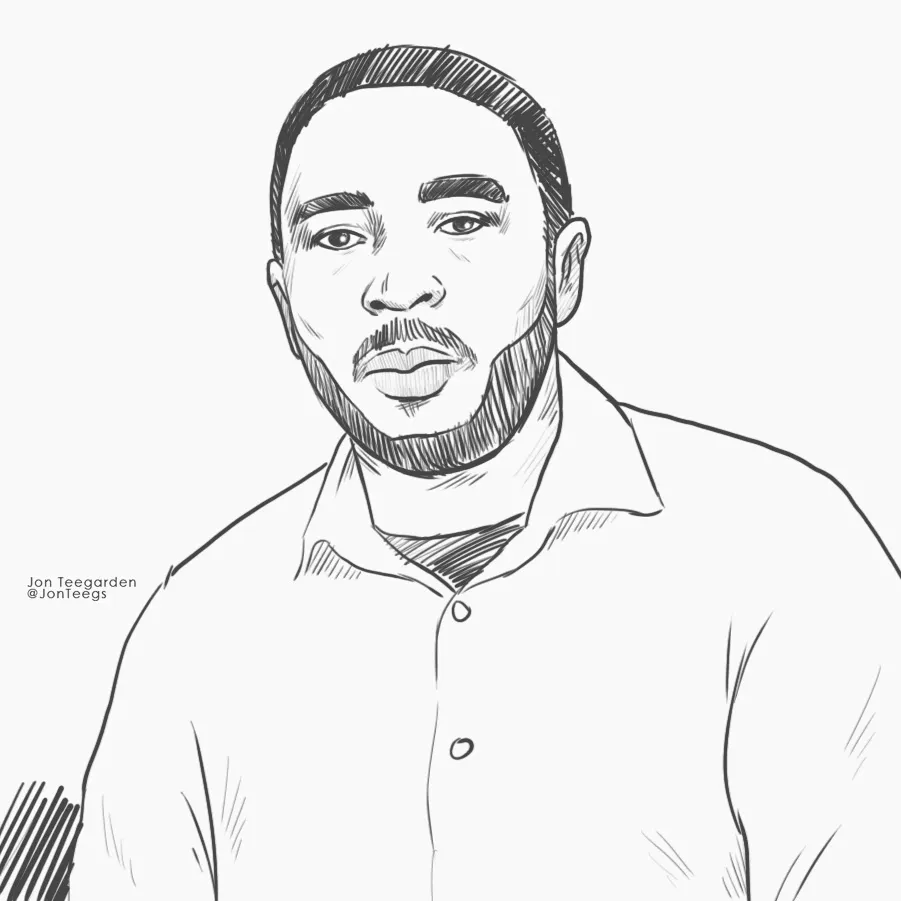In this tutorial, I will show you some of the best and Python web scraping libraries. Web scraping is often way more challenging than it initally seems due to various challenges like session handling, cookies, dynamically loaded content, JavaScript execution, and even anti-scraping measures (for example, CAPTCHA, IP blocking, and rate limiting).
This is where advanced web scraping libraries come in handy. They abstract away the complexity of web scraping, allowing you to focus on data extraction. Picking the right one can set you up for success.
Let me guide you through choosing the right one for your needs!
Overview
ScrapingBee - Comprehensive scraping SaaS platform with a dedicated Python SDK.
Selenium - Powerful browser automation framework for Python.
Playwright - Browser automation similar to Selenium, but with a more modern take on it.
Requests-HTML - Straightforward HTML parser for Python, built on the Requests library.
Scrapy - Python framework developed with scaling and performance in mind.
BeautifulSoup - Highly popular HTML parser with XPath and CSS selector support.
MechanicalSoup - Library which combines the Requests and BeautifulSoup libraries into one package.
1. ScrapingBee
ScrapingBee is a comprehensive platform designed to make web scraping trivial. It enables users to deal with common scraping challenges, including the most demanding ones like:
- CAPTCHA
- JavaScript-heavy websites
- IP rotation
- Rate limiting
- and more
Underneath, it uses headless browsers to mimic real user interactions.
It has dedicated support for no-code web scraping and Google search results scraping, and it can even take screenshots of the actual website rather than HTML!
Our platform can be accessed via a dedicated Python SDK or any other HTTP client of your choice.
Here's a quick example of how to use ScrapingBee with Python SDK:
from scrapingbee import ScrapingBeeClient
client = ScrapingBeeClient(api_key='YOUR_KEY_HERE')
url = 'https://example.com'
extract_rules = {"post-title": "h1"}
response = client.get(url=url, params={'extract_rules': extract_rules})
if response.ok:
print(response.json())
else:
print(response.content)
If you don't want to use any additional dependencies, you can use any HTTP client, for example, the one coming from the requests package:
import requests
import json
import urllib.parse
api_key = 'YOUR_KEY_HERE'
base_url = 'https://app.scrapingbee.com/api/v1/'
url_to_scrape = 'https://example.com'
extract_rules = {"post-title": "h1"}
encoded_url = urllib.parse.quote(url_to_scrape)
encoded_extract_rules = urllib.parse.quote(json.dumps(extract_rules))
response = requests.get(f'{base_url}?api_key={api_key}&url={encoded_url}&extract_rules={encoded_extract_rules}')
if response.ok:
print(response.json())
else:
print(response.content)
All the possible configuration options can be found in the documentation.
Ready to simplify your web scraping tasks? Sign up now to get your free API key and enjoy 1000 free credits to explore all that ScrapingBee has to offer!
2. Selenium
Selenium is a browser automation framework designed for end-to-end testing but can also be leveraged for web scraping!
Controlling real browsers is Selenium's most significant advantage, but it also has a couple of downsides:
- Scripts are often fragile and break easily when a web application's UI changes
- Can be easily blocked by anti-bot prevention measures (through headless mode detection or non-standard browser fingerprints)
- Selenium uses real browsers; therefore, it's pretty resource-intensive
- Is not self-sufficient - it requires additional setup to interact with installed browsers
from selenium import webdriver
from selenium.webdriver.chrome.service import Service
from selenium.webdriver.common.by import By
from webdriver_manager.chrome import ChromeDriverManager
driver = webdriver.Chrome(service=Service(ChromeDriverManager().install()))
try:
driver.get('https://example.com')
post_title = driver.find_element(By.TAG_NAME, 'h1').text
print(f"Post Title: {post_title}")
finally:
driver.quit()
You can find its source code on GitHub.
3. Playwright
Playwright is a relatively new end-to-end testing library gaining popularity due to its simplicity and robustness. It's a browser automation library that allows you to interact with web pages programmatically, which makes it suitable for advanced web scraping. It's often considered a better alternative to Selenium, which we covered in the previous section.
It supports multiple browsers, including Chromium, Firefox, and WebKit, and it's designed to work in headless mode.
Playwright scripts are generally less fragile than Selenium scripts and easier to write and maintain. It also has a more modern API and better performance. However, it shares some downsides with Selenium:
- Can be easily blocked by anti-bot prevention measures (through headless mode detection or non-standard browser fingerprints)
- It's slower than lightweight libraries or dedicated scrapers
- It's resource-intensive due to the use of real browsers
Here's a quick example of how to use Playwright to scrape a website using Chromium:
from playwright.sync_api import sync_playwright, Playwright
with sync_playwright() as p:
browser = p.chromium.launch()
page = browser.new_page()
page.goto('https://example.com')
post_title = page.locator('h1').text_content()
print(f"Post Title: {post_title}")
browser.close()
You can find its source code on GitHub.
4. Requests-HTML
Requests-HTML is a Python library built on top of the popular requests library. It's designed to simplify web scraping, making it an excellent choice for simple web scraping tasks.
Despite being a lightweight tool, it has a couple of advanced features like:
- Full JavaScript support
- User-agent mocking
- Connection pooling
- Async support
Naturally, it won't help you with anti-scraping measures, but it will do the job for interactive websites!
Let's see it in action:
from requests_html import HTMLSession
session = HTMLSession()
response = session.get('https://example.com')
if response.status_code == 200:
post_title = response.html.find('h1', first=True).text
print(f"Post Title: {post_title}")
else:
print(f"Failed to retrieve page. Status code: {response.status_code}")
You can find its source code on GitHub.
5. Scrapy
Scrapy web scraping is a powerful and efficient Python framework designed specifically for large-scale web scraping and crawling tasks.
Scrapy is optimized for scraping massive datasets, handling multiple pages, and automating complex scraping workflows. It's ideal when you need a tool built for performance, extensibility, and scalability.
It can also handle some basic anti-scraping measures, like user agent rotation, but it's not as advanced as ScrapingBee in this regard.
However, its great power comes with a couple of downsides:
- steep learning curve
- unintuitive API - you don't write simple scripts, but rather full-fledged spiders that are executed by the Scrapy engine
- no support for anti-scraping measures like CAPTCHAs, IP blocking, or rate-limiting
import scrapy
class ExampleSpider(scrapy.Spider):
name = "example"
start_urls = ['https://example.com']
def parse(self, response):
post_title = response.xpath('//h1/text()').get()
print(f"Post Title: {post_title}")
You can also scrape Javascript heavy websites with it, check out our tutorials on using Scrapy with Playwright and Selenium.
Find its source code on GitHub.
6. BeautifulSoup
BeautifulSoup is an HTML and XML parsing Python library, which makes it useful for trivial web scraping tasks that don't involve dynamic content handling.
It's an excellent choice for simple web scraping tasks involving static HTML content parsing. It's lightweight, easy to use, and has a simple API. Note that there's no built-in HTTP support since it's a parsing library.
However, it's important to note that it won't be able to deal with dynamic content, nor will it handle anti-scraping measures.
Let's see it in action! Since it doesn't have built-in HTTP support, we'll use urllib3 to fetch the page:
import urllib3
from bs4 import BeautifulSoup
http = urllib3.PoolManager()
response = http.request('GET', 'https://example.com')
soup = BeautifulSoup(response.data, 'html.parser')
post_title = soup.find('h1').get_text()
print(f"Post Title: {post_title}")
7. MechanicalSoup
MechanicalSoup is essentially a facade of top of requests and BeautifulSoup libraries, which makes it a great choice for simple web scraping tasks.
import mechanicalsoup
browser = mechanicalsoup.Browser()
response = browser.get('https://example.com')
if response.status_code == 200:
soup = response.soup
post_title = soup.find('h1').get_text()
print(f"Post Title: {post_title}")
else:
print(f"Failed to retrieve page. Status code: {response.status_code}")
You can find its source code on GitHub.
🤖 Check out how the best headless browsers perform against each other when trying to go undetected by browser fingerprinting technology in our How to Bypass CreepJS and Spoof Browser Fingerprinting face-off.
Conclusion
As you can see, there are plenty of Python web scraping libraries out there. The best one for you will depend on your specific use case and requirements.
- Libraries like BeautifulSoup/MechanicalSoup and Requests-HTML are excellent choices for simple tasks and static content due to their ease of use and lightweight nature. Extra points for Requests-HTML for its JavaScript support.
- Selenium is a powerful option for projects requiring full browser automation, although it can be resource-intensive and may require more setup.
- Playwright is a modern take on browser automation that is gaining popularity due to its simplicity and robustness. If you're starting from scratch, you might want to try this one before Selenium.
- Scrapy is a great choice for large-scale web scraping projects that require performance and scalability, but be prepared for a steep learning curve.
Most libraries struggle with anti-scraping measures because they often require a lot of resources and infrastructure to overcome them. For example, bypassing rate-limiting or CAPTCHA might require rotating IP addresses, which can be quite complex to set up and can't be done by a mere library. This is why web scraping APIs shine - they handle all of these challenges for you, so you can focus on scraping, not infrastructure.
I hope this article helps you choose the right Python web scraping library for your project. Happy scraping!