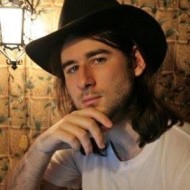Imagine a world where web browsers work tirelessly behind the scenes, navigating websites, filling forms, and capturing data without ever showing a single pixel on a screen. I welcome you to the realm of headless browsers - the unsung heroes of web automation and testing!
In today's digital landscape, where web applications grow increasingly complex and data-driven decision-making reigns supreme, headless browsers have emerged as indispensable tools for developers, quality assurance (QA) engineers, and data enthusiasts alike. They're the Swiss Army knives of the web, capable of slicing through mundane tasks, carving out efficiencies, and sculpting robust testing environments.
But why should you care about these "invisible" browsers? Well, whether you're a web developer looking to streamline your testing process, a QA engineer or data scientist seeking to automate the un-automatable, or a curious newbie itching to scrape the web's vast knowledge, trust me, headless browsers are about to become your new best friends.
Why Trust Our Review?
When it comes to navigating the intricate world of headless browsers, you need a guide who's been in the trenches, battled the bugs, and emerged victorious. That's where we come in!
At ScrapingBee, we've been at the forefront of web scraping and automation technologies for years. Our team has collectively spent over 10,000 hours working with various headless browser solutions, from the old guards like PhantomJS to the new kids on the block like Playwright.
At ScrapingBee, we've seen firsthand how the right headless browser can make or break a project. We've debugged countless issues, optimized performance for large-scale scraping operations, and even developed custom solutions when off-the-shelf options fell short.
So, whether you're looking to automate testing, scrape data at scale, or simply understand the nuts and bolts of headless browsing, you're in good hands. We've been there, done that, and we're excited to share our knowledge with you!
What This Guide Will Cover
Buckle up, because we're about to take you on a comprehensive tour of the headless browser landscape!
Here's what you can expect from this guide:
- Demystifying Headless Browsers: We'll start by peeling back the layers of mystery surrounding headless browsers. What are they? How do they work? And why should you care?
- The Good, The Bad, and The Browserless: We'll explore the benefits and potential pitfalls of using headless browsers, helping you understand when they shine and when they might not be the best tool for the job.
- Meet the Heavy Hitters: We'll introduce you to the cream of the crop in the headless browser world. From the versatile Playwright to the battle-tested Selenium, we'll cover their strengths, weaknesses, and ideal use cases.
- Stealth Mode Activated: Discover the world of stealth automation tools for headless browsers. We'll reveal how to stay undetected in a web that's increasingly hostile to automation.
- From Zero to Hero: Ready to get your hands dirty? We'll walk through setting up your first headless browser project, complete with code snippets and best practices.
- Troubleshooting Toolkit: Even the pros hit snags sometimes. We'll arm you with strategies to overcome common challenges in headless browsing.
- FAQs Bonanza: We'll tackle the most common questions about headless browsers, ensuring you have all the answers you need at your fingertips.
- The Future of Headless Browsing: What does the future hold for headless browsers? We'll explore emerging trends and technologies that could reshape the landscape.
By the time you finish this guide, you'll be well-equipped to harness the power of headless browsers in your projects. Whether you're looking to supercharge your testing processes, scrape data like a pro, or automate web interactions, you'll have the knowledge and tools to succeed.
So, fasten your seatbelts, fellow web enthusiasts – we're about to embark on a thrilling journey through the headless browsing landscape!

What is a Headless Browser?
Let's start by understanding exactly what these invisible powerhouses are and how they work!
A headless browser is like a ninja of the web world – stealthy, efficient, and incredibly powerful. At its core, it's a web browser without a graphical user interface (GUI). Imagine Chrome or Firefox, but invisible, controlled entirely through code or command-line interfaces.
Pro Tip: When explaining headless browsers to non-technical stakeholders, I often use the analogy of a car without a dashboard – it still has an engine and can drive, but you control it programmatically rather than with a steering wheel and pedals.
These browsers can perform nearly all the functions of their headed counterparts:
- Rendering web pages
- Executing JavaScript
- Managing cookies and sessions
- Handling network requests
But they do all this without displaying anything on screen, making them perfect for automation, testing, and data extraction tasks.
Key Components of a Headless Browser
To truly understand headless browsers, let's dissect their key components:
| Component | Description |
|---|---|
| Browser Engine | The core component that interprets HTML, CSS, and JavaScript. Popular engines include Blink (Chrome), Gecko (Firefox), and WebKit (Safari). |
| JavaScript Engine | Responsible for executing JavaScript code. Examples include V8 (Chrome) and SpiderMonkey (Firefox). |
| Network Stack | Handles all network communications, including HTTP requests and responses. |
| DOM (Document Object Model) | A programmatic representation of the web page structure. |
| Rendering Engine | In a headless browser, this component still processes the page layout but doesn't produce visual output. |
| API or Command Interface | Instead of a GUI, headless browsers provide APIs or command-line interfaces for control and interaction. |
Pro Tip: When working with headless browsers, pay special attention to the JavaScript engine. In my experience, differences in JS engines can sometimes lead to unexpected behavior, especially when dealing with modern web applications.
How Headless Browsers Differ from Regular Browsers: 5 Key Differences
While headless browsers share much of their DNA with their headed siblings, there are some key differences:
- Resource Efficiency: Without rendering visuals, headless browsers typically consume less memory and CPU.
- Speed: Many operations can be faster in headless mode, especially for tasks that don't require full-page rendering.
- Automation-Friendly: Designed for programmatic control, making them ideal for automated testing and web scraping.
- No User Interface: This can be both an advantage (for server environments) and a challenge (for debugging).
- Limited Multimedia Support: Some headless browsers may have restricted support for complex audio/video content.
Pro Tip: When transitioning from manual testing to automated testing with headless browsers, start with simple, stable pages before tackling complex, dynamic content. This approach has saved me countless hours of debugging in the past.
For a practical example of how headless browsers differ in action, take a look at our tutorial on Web Scraping Using Selenium & Python (+ examples).
The Power and Pitfalls of Headless Browsers: 5 Benefits and Weaknesses
Now that we understand what headless browsers are, let's explore their strengths and potential weaknesses.
Use Cases and Benefits
| Use Case | Benefits/Features |
|---|---|
| Automated Testing | - Faster execution of test suites - Consistent testing environment across different machines - Easy integration with CI/CD pipelines |
| Web Scraping | - Handle JavaScript-rendered content - Mimic user behavior for accessing complex websites - Scalable data extraction |
| Performance Monitoring | - Measure load times and resource usage - Simulate user interactions at scale |
| Taking Screenshots and Generating PDFs | - Automate report generation - Create thumbnails or full-page screenshots |
| Server-Side Rendering | - Pre-render JavaScript-heavy pages for SEO or performance optimization |
Pro Tip: When using headless browsers for automated testing, I've found it incredibly valuable to implement visual regression testing. By capturing screenshots at key points in your tests and comparing them to baseline images, you can catch unexpected UI changes that traditional functional tests might miss. This approach has saved my team countless hours of manual QA and caught subtle layout issues before they reached production.
Drawbacks and Limitations
| Challenge | Description |
|---|---|
| Debugging Challenges | - Lack of visual feedback can make some issues harder to diagnose - Requires different debugging approaches compared to headed browsers |
| Resource Intensity | - While more efficient than full browsers, they can still be resource-heavy for large-scale operations |
| Incomplete Rendering | - Some complex visual elements or animations may not render correctly |
| Detection by Websites | - Advanced websites may detect and block headless browsers - Requires additional techniques to mimic "real" browser behavior |
| Learning Curve | - Requires programming knowledge and understanding of web technologies - Each headless browser solution has its own API and quirks to master |
Pro Tip: To overcome detection, I often use a combination of user-agent spoofing, browser fingerprint randomization, and adding "human-like" behaviors. Our guide on Web Scraping Without Getting Blocked (Up-to-Date Solutions) dives deep into these advanced evasion techniques.
By understanding headless browsers' strengths and limitations, we can make informed decisions about when and how to use them in our projects.
Best 8 Headless Browsers: A Quick Comparative Overview
In the wide landscape of web automation, choosing the right headless browser can make or break your project.
Let's take a bird's-eye view of the most popular options this year, comparing their key features (language support), community downloads, and update frequency as of this guide's date:
| Browser | GitHub Stars | Weekly Downloads | Language Support |
|---|---|---|---|
| Playwright | 64.7K+ | 6.6M+ | JavaScript, Python, .NET, Java, TypeScript |
| Puppeteer | 87.9K+ | 3.7M+ | JavaScript |
| Selenium | 30K+ | 1.7M+ | Java, Python, C#, Ruby, JavaScript |
| Cypress | 46.6K+ | 5.3M+ | JavaScript |
| chromedp | 10.7K+ | N/A (4.1K+ GitHub projects use it) | Go |
| Splash | 4.1K+ | N/A | Python, Lua |
| Headless Chrome | N/A | N/A (Built into Chrome) | JavaScript, Python, .NET, Java, Ruby, TypeScript, Go |
| HTMLUnit | 850+ | 100+ (16.4K+ GitHub projects use it) | Java |
Pro Tip: From my experience, the "best" headless browser often depends on your specific use case. I've found that having a diverse toolkit and knowing when to use each tool is more valuable than relying on a single solution for everything.
🤖 Check out how the best headless browsers perform against each other when trying to go undetected by browser fingerprinting technology in our How to Bypass CreepJS and Spoof Browser Fingerprinting face-off.
Now, let's break down some key takeaways from this comparison:
- Community Support: Puppeteer leads the pack with an impressive 87.9k+ GitHub stars, followed closely by Playwright with 64.7k+. This indicates strong community backing and a wealth of resources for both tools.
- Language Diversity: Selenium and Playwright stand out for their support across multiple programming languages, making them versatile for teams with diverse tech stacks.
- Specialization: While most tools are general-purpose, some, like Cypress, focus on specific use cases (end-to-end testing in this case), which can be advantageous for specialized needs.
- Emerging Players: Tools like chromedp, while having fewer stars, show promise in niche areas (Go programming in this case) and are worth keeping an eye on.
Trends and Observations: 4 Tips
- Cross-Browser Testing: Playwright's rising popularity can be attributed to its robust cross-browser support, addressing a long-standing pain point in the automation community.
- JavaScript Dominance: The high star counts and download numbers for JavaScript-based tools (Puppeteer, Playwright, Cypress) reflect the language's dominance in web development and automation.
- Shift Towards Modern APIs: Newer tools like Playwright and Puppeteer offer more modern, promise-based APIs, which developers find intuitive and easier to work with than older solutions.
- Integration Capabilities: Tools that offer easy integration with popular development and CI/CD pipelines (like Cypress) are seeing increased adoption, especially in DevOps-oriented teams.
Real-World Applications of Headless Browsers: 3 Case Studies
E-commerce Price Monitoring A large online retailer used Playwright to monitor competitor pricing across thousands of products. By implementing a headless browser solution, they were able to:
- Scan over 100,000 product pages daily
- Reduce infrastructure costs by 40% compared to their previous non-headless solution
- Improve data accuracy by 25% due to better handling of dynamic content
Automated Testing for a Financial Services Platform A fintech startup leveraged Puppeteer to automate their testing process:
- Reduced testing time from 3 days to 8 hours for each release
- Increased test coverage by 60%
- Caught 15% more bugs before production, significantly improving app stability
Large-Scale Data Collection for Academic Research A university research team used Selenium with Python to gather social media data:
- Collected data from over 1 million social media posts across multiple platforms
- Automated the process of navigating complex user interfaces and extracting structured data
- Completed data collection in 2 weeks, a task that would have taken months manually
These are some case studies we've seen at ScrapingBee. They demonstrate the power and versatility of headless browsers in solving real-world problems across various industries.
Pro Tip: When implementing headless browser solutions for your projects, always start with a clear definition of your goals and success metrics. In my experience, the most successful implementations are those that align closely with specific business objectives, whether it's improving testing efficiency, gathering competitive intelligence, or automating data collection. Don't just automate for the sake of automation – let your business needs guide your technical approach.
Deep Dive into the Best Headless Browsers: 10 Headless Browsers
Now that we've seen the impressive real-world impact of headless browsers, let's roll up our sleeves and dive deep into the engine room of each top contender.
Whether you're looking to revolutionize your testing pipeline, scrape data at scale, or automate complex web interactions, buckle up! We're about to understand the nuances of these tools and choose the perfect headless browser for your specific needs!
1. Playwright
GitHub Stars: 64.7k+
Ideal Use Cases: Complex web applications, cross-browser testing, and scenarios requiring fine-grained control over browser behavior.

Playwright has rapidly gained traction in the automation community, largely due to its unique features, thanks to its unique features. Developed by Microsoft, it offers a single API for managing Chromium, Firefox, and WebKit-based browsers, a feature that distinguishes it from other tools.
Key Features
- Cross-browser support (Chrome, Firefox, Safari)
- Powerful auto-waiting mechanism
- Robust network interception capabilities
- Support for multiple languages (JavaScript, Python, .NET, Java)
| Pros | Cons |
|---|---|
| - Excellent documentation and growing community support | - Steeper learning curve for beginners |
| - Fast execution with parallel testing capabilities | - Relatively new, so fewer third-party integrations compared to older tools |
| - Built-in mobile emulation | - Limited support for legacy browsers |
Pro Tip: I've found Playwright's auto-waiting feature to be a game-changer for dealing with dynamic web applications. It significantly reduces the need for explicit waits, making scripts more robust and easier to maintain. When combined with Playwright's built-in network interception capabilities, you can create powerful scraping solutions that handle complex scenarios with ease.
For a practical introduction to Playwright, check out our Playwright for Python Web Scraping Tutorial with Examples. It offers hands-on examples and best practices for getting started with this powerful tool, specifically tailored for web scraping tasks.
2. Puppeteer
GitHub Stars: 87.9k+
Ideal Use Cases: Chrome-specific automation, performance testing, and generating PDFs or screenshots from web pages.

Puppeteer, developed by Google, provides a high-level API to control Chrome or Chromium over the DevTools Protocol. It's a go-to choice for many JavaScript developers.
Key Features
- Deep integration with Chrome/Chromium
- Comprehensive API for browser control
- Built-in support for generating PDFs and screenshots
| Pros | Cons |
|---|---|
| - Excellent performance with Chrome | - Limited to Chromium-based browsers |
| - Large ecosystem of plugins and extensions | - JavaScript-only, which might not suit all tech stacks |
| - Straightforward setup process | - Lacks native support for multi-browser testing |
Pro Tip: When scraping at scale with Puppeteer, I've had great success using the browser.createIncognitoBrowserContext() method to isolate sessions and avoid cross-contamination of cookies and cache. Additionally, leveraging Puppeteer's page.setRequestInterception(true) can significantly speed up your scraping by blocking unnecessary resources like images and stylesheets.
Our guides on What is Puppeteer? and Web Scraping with JavaScript and Node.js provide in-depth examples and techniques for leveraging Puppeteer's capabilities in web scraping projects.
3. Selenium
GitHub Stars: 30k+
Ideal Use Cases: Legacy system integration, projects requiring multi-language support, and teams with existing Selenium expertise.

Selenium is the veteran in the headless browser space, offering a wide range of language bindings and browser support.
Key Features
- Support for multiple programming languages
- Compatible with various browsers (Chrome, Firefox, Safari, Edge)
- Large ecosystem of tools and extensions
| Pros | Cons |
|---|---|
| - Extensive community support and resources | - Can be slower compared to newer tools |
| - Flexibility in choice of programming language | - API can feel outdated compared to modern alternatives |
| - Well-established in the industry | - Setup can be more complex |
Pro Tip: When using Selenium for headless browsing, I always recommend using the latest WebDriver version compatible with your browser to avoid inconsistencies and take advantage of the latest features. For Python folks, combining Selenium with libraries like undetected-chromedriver can be a powerful way to bypass bot detection mechanisms.
For a comprehensive guide on using Selenium, especially in a headless context, our Web Scraping Tutorial Using Selenium & Python (+ examples) tutorial offers deep insights and practical examples.
4. Cypress
GitHub Stars: 46.6k+
Ideal Use Cases: End-to-end testing of web applications, especially single-page apps, and scenarios where deep integration with the application code is beneficial.

While primarily focused on end-to-end testing, Cypress has gained popularity for its developer-friendly approach and powerful debugging capabilities.
Key Features
- Real-time reloading
- Time-travel debugging
- Native access to DOM and network layer
| Pros | Cons |
|---|---|
| - Excellent developer experience | - Limited to Chromium-based browsers for headless execution |
| - Automatic waiting and retry mechanisms | - Not ideal for cross-domain testing |
| - Comprehensive test runner UI | - JavaScript-only |
Pro Tip: Cypress shines in component testing scenarios. I've found it incredibly efficient for testing React, Vue, and Angular components in isolation, which can significantly speed up the development process. While primarily used for testing, Cypress can also be adapted for web scraping tasks, especially when dealing with single-page applications (SPAs) that require complex user interactions.
For those interested in exploring Cypress for web scraping, our article on Scraping Single Page Applications With Python provides insights that can be adapted to Cypress's JavaScript environment. Also check out our full guide on Playwright Vs. Selenium.
5. chromedp
GitHub Stars: 10.7k+
Ideal Use Cases: Go-based automation projects, high-performance scraping tasks, and scenarios requiring low-level control over Chrome.

chromedp is a faster, simpler way to drive browsers in Go without external dependencies like Selenium or PhantomJS.
Key Features
- Native Go implementation
- Low-level CDP (Chrome DevTools Protocol) primitives
- Parallel execution support
| Pros | Cons |
|---|---|
| - Excellent performance, especially for Go applications | - Limited to Chrome/Chromium |
| - No need for external binaries or drivers | - Steeper learning curve for those not familiar with Go |
| - Fine-grained control over browser actions | - Smaller community compared to more mainstream tools |
Pro Tip: When working with chromedp, I've found it crucial to properly manage contexts and timeouts. The context package in Go is your friend here, allowing for clean cancellation and timeout handling. For complex scraping tasks, I'll say you should consider combining chromedp with a proxy rotation service to avoid IP-based blocking.
Our guide on Getting Started with chromedp sheds more light with in-depth examples and techniques for leveraging chromedp's capabilities in web scraping projects. Similarly, our tutorial on Web Scraping in Golang with Colly provides insights into Go-based web scraping, which can complement your chromedp knowledge. While it focuses on Colly, many principles apply to chromedp as well.
Alright, folks. That ends the list of the best headless browsers. And remember, the "best" tool often depends on your specific use case and constraints.
Other Noteworthy Headless Browsers
While the likes of Playwright and Puppeteer often steal the spotlight, there's a rich ecosystem of alternative headless browsers that deserve attention. Let's explore some of these options and their unique strengths.
Pro Tip: In my years of web automation, I've learned that a diverse toolkit is not just valuable; it's indispensable. Sometimes, a less popular tool can be the perfect solution for a niche problem. Don't be afraid to experiment and trust in your skills!
6. Splash
GitHub Stars: 4.1k+ | Recent Release: June 16, 2020
Ideal Use Cases: Python-based web scraping projects, especially when integrated with Scrapy.

Splash is a JavaScript rendering service with an HTTP API, implemented in Python using Twisted and QT.
Key Features
- Lua scripting support
- Built-in ad blocker
- HTTP/HTTPS proxying
| Pros | Cons |
|---|---|
| - Excellent for handling JavaScript-heavy sites | - Less active development compared to mainstream options |
| - Easy integration with Scrapy for web scraping | - Limited to Python ecosystem |
| - Lightweight and fast | - Steeper learning curve for those unfamiliar with Lua |
For a deep dive into using Splash for web scraping, check out our article on How to execute JavaScript with Scrapy. This guide covers Splash alongside other popular tools and is particularly useful for those looking to scrape JavaScript-heavy websites using Python.
7. Headless Chrome
Ideal Use Cases: Projects requiring low-level control over Chrome, performance-critical applications.

Headless Chrome is the official headless implementation provided by Google Chrome.
Key Features
- Native integration with CDP
- Supports multiple programming languages through various client libraries
- Regular updates aligned with Chrome releases
| Pros | Cons |
|---|---|
| - Guaranteed compatibility with the latest Chrome features | - Requires more setup compared to higher-level tools like Puppeteer |
| - Excellent performance and stability | - Limited to Chrome/Chromium browsers |
| - Wide language support through third-party libraries | - Steeper learning curve for beginners |
Pro Tip: When using Headless Chrome directly, I often combine it with tools like chrome-remote-interface for Node.js or PyChromeDevTools for Python. These tools not only simplify interactions with the DevTools Protocol but also provide you with fine-grained control while maintaining a relatively high-level API, giving you the reassurance that you're making the right choices.
Learn more about leveraging Headless Chrome in our Python Web Scraping guide, which covers various scraping techniques, including using Headless Chrome with Python. For Java folks, we didn't forget you - Introduction to Chrome Headless with Java. You're welcome!
8. HTMLUnit
GitHub Stars: 850+
Ideal Use Cases: Java-based web testing, especially for applications with server-side rendering.

HTMLUnit is a "GUI-Less browser for Java programs," offering a way to simulate browser behavior in Java applications.
Key Features
- Pure Java implementation
- JavaScript execution support
- Supports multiple browser emulations (Firefox, Chrome, Internet Explorer)
| Pros | Cons |
|---|---|
| - Lightweight and fast | - Limited community support compared to mainstream tools |
| - Deep integration with Java ecosystem | - Not suitable for scenarios requiring true browser rendering |
| - Excellent for testing Java web applications | - Can struggle with modern, JavaScript-heavy websites |
Pro Tip: While HTMLUnit is powerful for Java-based scraping, I've found it particularly useful when combined with tools like
jsoupfor HTML parsing, as evidenced in our article - HTML Parsing in Java With JSoup. This combination enables robust static and dynamic content handling in Java web scraping projects.
Learn more with Getting Started with HtmlUnit. Dive deeper into Java-based web scraping with our Introduction to Web Scraping With Java guide, which covers HTMLUnit and other Java scraping tools and techniques.
9. PhantomJS (Historical Mention)
GitHub Stars: 29.4k+ | Final Release: January 24, 2016

While no longer actively maintained, PhantomJS deserves mention due to its historical significance in the headless browser landscape.
Key Features
- WebKit-based headless browser
- JavaScript API for automation
- Cross-platform support
| Pros | Cons |
|---|---|
| - Pioneered many concepts now common in modern headless browsers | - No longer maintained, leading to security and compatibility issues |
| - Extensive documentation and resources available | - Lacks support for modern web standards |
Pro Tip: If you encounter legacy projects using PhantomJS, I recommend migrating to modern alternatives like Puppeteer or Playwright. The performance and feature improvements are well worth the effort. In my experience, most PhantomJS scripts can be relatively easily adapted to Puppeteer, often resulting in faster and more reliable scraping processes.
For those looking to upgrade from PhantomJS, our Web Scraping Without Getting Blocked (Working Solutions) guide offers modern techniques that can replace and improve upon PhantomJS-based solutions.
10. ZombieJS
GitHub Stars: 5.7k+
Ideal Use Cases: Rapid testing of Node.js applications, especially those with server-side rendering.

ZombieJS is a lightweight headless browser built specifically for testing with Node.js.
Key Features
- Pure JavaScript implementation
- Fast and lightweight
- Simple API
| Pros | Cons |
|---|---|
| - Excellent for testing JavaScript-heavy applications | - Limited to simulating basic browser behaviors |
| - Quick setup and execution | - Not suitable for scenarios requiring true browser rendering |
| - Integrates well with Node.js testing frameworks | - Less active development in recent years |
Pro Tip: While ZombieJS has its niche, I've found it most useful for quick smoke tests of Node.js applications. For more complex scenarios, consider using it with a more fully-featured headless browser like Puppeteer for a comprehensive testing strategy.
To explore more advanced Node.js-based scraping techniques that can complement or replace ZombieJS in certain scenarios, check out our Web Scraping with JavaScript and Node.js guide.
Just like in sports, the key to success in web scraping is choosing the right tool for the job. In my years of experience, I've learned that sometimes the underdog (like ZombieJS in a niche Node.js project) can surprise you with a gold-medal performance in the right scenario!
Want to level up your web scraping game and avoid the hurdles of managing headless browsers? Check out ScrapingBee's API, your one-stop solution for hassle-free web scraping. It's like having a whole team of Olympian browsers at your fingertips!
Staying Undetected: 4 Stealth Automation Tools for Headless Browsers
As websites become more sophisticated in detecting and blocking automated access (or should I say in the cat-and-mouse game of web scraping), the need for "stealth" in headless browsing has never been greater.
Let's discuss tools and techniques to help your headless browsers fly under the radar. The world of stealth browsing is not just about tools, but a whole philosophy of digital camouflage.
Pro Tip: In my years of scraping experience, I've learned that true stealth is an art form. It's not just about using the right tools, but about thinking like a human user. The most successful scrapers are those that can convince a website they're just another person browsing the internet.
1. Undetected_chromedriver: The Stealthy Selenium Solution
GitHub Stars: 9.4k+

Undetected_chromedriver is like the ninja of the Selenium world. It sneaks past common anti-bot systems with the grace of a digital shadow. It's a custom ChromeDriver (Selenium's default WebDriver) implementation designed to evade detection by common anti-bot systems.
Key Features
- Automatically downloads and patches ChromeDriver
- Implements various evasion techniques out-of-the-box
- Seamless integration with existing Selenium scripts
| Pros | Cons |
|---|---|
| - Highly effective against Cloudflare and similar protection systems | - Limited to Chrome/Chromium browsers |
| - Easy to implement in existing Selenium projects | - May require additional configuration for complex scenarios |
| - Regular updates to keep up with detection methods | - Can be overkill for simple scraping tasks |
Usage Example
import undetected_chromedriver as uc
driver = uc.Chrome()
driver.get('https://bot.sannysoft.com')
print(driver.find_element_by_tag_name('body').text)
Pro Tip: When using undetected_chromedriver, I've found it beneficial to randomize your user agent and introduce random delays between actions. This further enhances human-like behavior and reduces detection risk.
For a deep dive into undetected_chromedriver and other stealth techniques, check out our comprehensive guide: How to use undetected_chromedriver (plus working alternatives). It's packed with practical examples and tips to keep your Selenium scripts flying under the radar.
2. Nodriver: The Next Evolution in Stealth Browsing
GitHub Stars: 943+

Just when you thought you'd mastered the art of stealth browsing with undetected_chromedriver, along comes Nodriver - the digital world's equivalent of a ninja smoke bomb. This isn't just an upgrade; it's like trading in your bicycle for a stealth fighter jet!
Nodriver is the brainchild of the same masterminds behind undetected_chromedriver, a team with unparalleled expertise in automated browsing. It's not just the next step; it's a quantum leap in evading detection for automated browsing. Imagine a tool so stealthy that it makes a cat burglar look like a bull in a china shop!
Key Features
- Unlike traditional Selenium setups or even undetected_chromedriver, Nodriver doesn't rely on ChromeDriver. This makes it significantly harder for websites to detect automation
- Communicates directly with Chrome like a smooth-talking diplomat, providing a browsing experience so native-like, even Chrome might be fooled
- Goes beyond basic disguises. It's like having a thousand faces, each more convincing than the last
- Automatic updates that keeps pace with Chrome faster than you can say "update available"
Selenium vs. Undetected_chromedriver vs. Nodriver
| Feature | Selenium | undetected_chromedriver | Nodriver |
|---|---|---|---|
| Detection Evasion | Basic | Advanced | Very Advanced |
| Setup Complexity | Moderate | Low | Low |
| WebDriver Dependency | Yes | Yes (Modified) | No |
| Performance | Good | Better | Excellent |
| Learning Curve | Gentle | Moderate | Steeper |
Pro Tip: In my recent projects, I've found Nodriver to be exceptionally effective against some of the most advanced anti-bot systems. It's become my go-to tool for high-stakes scraping operations.
Usage Example
from nodriver import Driver
driver = Driver()
driver.get("https://bot.sannysoft.com")
# Perform your scraping or automation tasks
driver.quit()
For those interested in diving deeper into Nodriver, our article Scraping With Nodriver: Step by Step Tutorial With Examples is a must-read. It's your comprehensive guide to mastering this arcane art of undetectable browsing.
3. Puppeteer-Stealth: Sneaking Past Detection
GitHub Stars: 6.3k+ | Recent Release: March 1, 2023

Puppeteer-stealth is like a digital makeup artist for Puppeteer. It applies a series of tweaks and modifications to make your headless Chrome instance look just like a regular browser.
Key Features
- Modifies navigator properties to mimic a regular browser
- Hides telltale signs of automation and WebDriver usage
- Emulates plugins and WebGL behavior
| Pros | Cons |
|---|---|
| - Easy integration with existing Puppeteer scripts | - May slightly impact performance due to additional overhead |
| - Comprehensive set of evasion techniques | - Requires careful configuration to balance stealth and functionality |
| - Active development and community support | - Limited to Chromium-based browsers |
Usage Example
const puppeteer = require('puppeteer-extra')
const StealthPlugin = require('puppeteer-extra-plugin-stealth')
puppeteer.use(StealthPlugin())
puppeteer.launch({ headless: true }).then(async browser => {
const page = await browser.newPage()
await page.goto('https://bot.sannysoft.com')
// ... rest of your code
})
Pro Tip: I've found that combining Puppeteer-stealth with custom browser profiles can be incredibly effective. You can further enhance your stealth capabilities by maintaining a set of 'aged' browser profiles with realistic browsing history and cookies.
For more advanced Puppeteer techniques, including stealth configurations, check out our guide on Web Scraping with JavaScript and Node.js. It covers everything from basic setups to advanced stealth configurations. Also, check our full tutorial on Puppeteer-stealth.
4. Playwright-Stealth: The Versatile Chameleon
GitHub Stars: 456+ | Recent Release: September 8, 2023

Playwright-stealth is the new kid on the block, bringing stealth capabilities to the multi-browser world of Playwright.
Key Features
- Supports multiple browser engines (Chromium, Firefox, WebKit)
- Implements a wide range of stealth techniques
- Easy integration with Playwright scripts
| Pros | Cons |
|---|---|
| - Works across different browser types | - Relatively new, with a smaller community compared to Puppeteer-stealth |
| - Leverages Playwright's powerful automation capabilities | - May require fine-tuning for optimal performance |
| - Brings stealth to a wider range of browser environments | - Documentation can be sparse compared to older tools |
Usage Example
from playwright.sync_api import sync_playwright
from playwright_stealth import stealth_sync
with sync_playwright() as p:
browser = p.chromium.launch()
page = browser.new_page()
stealth_sync(page)
page.goto('https://bot.sannysoft.com')
# ... rest of your code
Pro Tip: When using Playwright-stealth, I've found it incredibly useful to rotate between different browser types (Chrome, Firefox, Safari) for each session. This diversity in browser fingerprints makes your traffic pattern look more organic and harder to detect.
For a comprehensive look at Playwright's capabilities, including integrating stealth techniques, check out our Playwright for Python Web Scraping Tutorial with Examples. It's a treasure trove of insights for both beginners and advanced users.
Beyond Browsers: 4 Other Stealth Techniques and Tools
While headless browsers and fortification tools are our front-line soldiers, a true stealth scraping operation employs a variety of tactics. Here's your expanded stealth arsenal:
- User-Agent Rotation: Regularly changing your user agent is like constantly switching disguises. It helps prevent pattern-based blocking.
- Browser Fingerprint Camouflage: Tools like fingerprint-injector can help randomize your browser's fingerprint, making each session unique.
- Proxy Rotation: Rotating through a pool of proxies is like constantly changing your IP address to distribute requests and avoid IP-based blocks. Our guide on How to Set Up a Rotating Proxy in Selenium with Python provides a deep dive into this technique.
- Captcha Solving Services: For those pesky CAPTCHAs or scenarios where CAPTCHAs are unavoidable, services like 2Captcha or Anti-Captcha can be your secret weapons integrated into your automation workflow. Learn more in our How To Bypass ReCAPTCHA & HCaptcha When Web Scraping guide.
In high-stakes scraping projects, I often employ a "multi-layered stealth" approach. For instance, I might use Playwright-stealth with Firefox, rotate through residential proxies, randomize user agents, and implement human-like browsing patterns. It's like wearing a digital invisibility cloak!
Remember, while these tools and techniques can significantly improve your chances of avoiding detection, they're not foolproof. It's crucial to respect websites' terms of service and implement polite scraping practices, such as respecting robots.txt files and implementing reasonable request rates.
For those looking to sidestep the complexities of stealth browsing altogether, our ScrapingBee API offers a robust solution. It handles proxy rotation, browser fingerprinting out-of-the-box, allowing you to focus on what really matters - the data you're after. It's like having a team of digital ninjas working tirelessly to keep your scraping operations undetected and efficient.
Setting Up Your First Headless Browser With Python: 4 Steps
Embarking on your headless browser journey can feel like stepping into a new world. But fear not! I'm here to be your trusty guide as we navigate the exciting terrain of browser automation together.
We'll use Playwright as our trusty steed, but the principles we'll cover also apply to other headless browser solutions. So, fasten your seatbelts, and let's dive in!
Step 1: Setting Up Your Environment
First things first, we need to ensure we have Python3 installed on our machine. If you haven't already, head over to the official Python website and follow the installation instructions for your operating system.

Like I always say, installing Python is easy as pie!
Pro Tip: When installing Python, don't forget to check the box that says
"Add Python to PATH". It'll save you a headache later, trust me!
After installing Python, let's create a cozy home (directory) for our project:
mkdir headless-browser-demo
cd headless-browser-demo
Step 2: Creating a Virtual Environment
Now, here's a golden rule I always follow: use a virtual environment.
A virtual environment isolates our dependencies and makes it easier to manage different projects with different requirements. It's like giving our project its own room, keeping it tidy, away from the chaos of global dependencies.
python -m venv venv
source venv/bin/activate # On Windows, use `venv\Scripts\activate`
Step 3: Installing Playwright
With our environment ready, it's time to call upon the power of Playwright. We'll use pip, Python's package installer, to bring Playwright into our project:
pip install playwright
But wait, we're not done yet! Playwright needs its actors (browsers) to perform. Let's install them:
playwright install
This command is like setting up a stage for our headless browser performance. It installs Chromium, Firefox, and WebKit, giving us a versatile set of browsers to work with.
Step 4: Creating Our First Script
Now comes the exciting part - writing our first headless browser script! Create a new file, e.g., scraper.py, and let's breathe life into it:
from playwright.sync_api import sync_playwright
def run(playwright):
browser = playwright.chromium.launch(headless=True)
page = browser.new_page()
page.goto("https://www.google.com")
print(f"Page Title: {page.title()}")
print(f"H1 Content: {page.locator('h1').inner_text()}")
browser.close()
with sync_playwright() as playwright:
run(playwright)
Let's break down what this script does:
- Launches a headless Chromium browser (our invisible actor)
- Creates a new page (the stage for our performance)
- Navigates to google.com (setting the scene)
- Prints the page title and the content of the first
<h1>tag (the main act) - Closes the browser (curtain call)
Run this script with python scraper.py, and voilà! The title and heading of google.com will be printed in the console.
Best Practices for Using Headless Browsers: 4 Tips
Now that we've got our feet wet, here are some best practices:
- Error Handling: Always expect the unexpected. Wrap your operations in
try-exceptblocks to gracefully handle exceptions. - Resource Management: Be a good digital citizen. Always ensure you're closing browsers and pages when you're done with them.
- Rate Limiting: Don't be a bull in a china shop. Implement delays between requests to avoid overwhelming the target server.
- Respecting robots.txt: Always check a website's
robots.txtfile before scraping to ensure you're complying with their policies.
Remember, the legal landscape around web scraping is complex and evolving. What's acceptable in one jurisdiction may not be in another. When in doubt, consult a legal professional familiar with internet and data protection laws in your jurisdiction. With this, you not only protect yourself legally but also contribute to a more respectful and sustainable web ecosystem.
As your scraping needs grow, you might find yourself needing to scrape at scale. This is where services like ScrapingBee come in handy. They handle proxy rotation, JavaScript rendering and focus on data extraction.
Troubleshooting Common Headless Browser Issues: 8 Issues and How to Overcome Them
Embarking on a headless browser adventure is like setting sail on a digital ocean. It's exhilarating, but you might encounter a few storms along the way. Fear not, folks! I've navigated these waters many times and am happy to share the treasure map of solutions I've gathered.
Here are some of the most common challenges you might face, with strategies to tackle them head-on.
Pro Tip: In my years of battling these challenges, I've learned that they're often interconnected. Solving one often creates a ripple effect, easing others. It's like playing digital Jenga – move one piece carefully, and the whole structure becomes more stable!
1. Detection and Blocking
Challenge: Websites are getting smarter, employing increasingly sophisticated techniques to spot and block our automated friends.
Solutions:
- Embrace your inner chameleon with stealth plugins like Puppeteer-stealth or Playwright-stealth
- Play dress-up with your browser by randomizing user agents, viewport sizes, and other fingerprints
- Master the art of "human-like" behavior with realistic delays and mouse movements
- Become a master of disguise by rotating IP addresses using proxy services
from playwright.sync_api import sync_playwright
from playwright_stealth import stealth_sync
def run(playwright):
browser = playwright.chromium.launch(headless=True)
page = browser.new_page()
stealth_sync(page) # Apply stealth techniques
page.goto("https://bot.sannysoft.com")
# ... rest of your code
For an in-depth guide on staying undetected, check out our article on How to Bypass Cloudflare Antibot Protection at Scale.
2. Handling Dynamic Content
Challenge: Modern websites are like pop-up books – content appears and disappears dynamically, making them a moving target for our scraper.
Solutions:
- Become a patient hunter with
wait_for_selector()to ensure your prey (elements) are visible before pouncing - Craft custom wait functions for those especially elusive elements
- Master the art of timing by using network idle or DOM content-loaded events
page.goto("https://example.com")
page.wait_for_selector(".dynamic-content")
page.wait_for_load_state("networkidle")
3. Performance and Resource Management
Challenge: Headless browsers can be resource hogs, especially when running a whole circus of them at scale.
Solutions:
- Implement browser recycling to reuse instances
- Use connection pooling for efficient resource allocation
- Consider distributed scraping across multiple machines
- Channel your inner Marie Kondo and optimize your code to spark joy (and efficiency)
def create_browser_pool(playwright, size=5):
return [playwright.chromium.launch(headless=True) for _ in range(size)]
browser_pool = create_browser_pool(playwright)
# Use browsers from the pool and return them when done
4. Handling Iframes and Shadow DOM
Challenge: Content hidden in iframes or Shadow DOM is like trying to catch a ghost – tricky and elusive.
Solutions:
- Use specialized selectors to target elements within iframes or Shadow DOM
- Implement frame traversal logic to interact with nested content
- Consider using JavaScript evaluation to access Shadow DOM elements
# Accessing content in an iframe
frame = page.frame_locator('iframe[name="content"]')
element = frame.locator('.target-element')
# Accessing Shadow DOM
shadow_content = page.evaluate_handle("""
document.querySelector('my-element').shadowRoot.querySelector('.shadow-content')
""")
5. Maintaining Session State
Challenge: Keeping track of login sessions or maintaining state across pages can feel like trying to herd digital cats.
Solutions:
- Use browser contexts as virtual cookie jars to isolate sessions
- Implement cookie management to persist login state
- Consider using local storage or session storage for state management
context = browser.new_context()
page = context.new_page()
page.goto("https://example.com/login")
# Perform login
# ... use the same context for subsequent requests to maintain session
For more on handling authentication in web scraping, check out our guide on How to Log In to Almost Any Websites.
6. Handling Network Errors and Timeouts
Challenge: The internet can be as unpredictable as a cat on catnip, leading to failed requests and timeouts.
Solutions:
- Become a digital Bruce Lee by implementing robust error handling and retry mechanisms
- Use exponential backoff for retries to avoid overwhelming the target server, treating it with respect
- Consider caching successful responses to reduce network dependency
import time
def retry_with_backoff(func, max_retries=3, initial_delay=1):
for attempt in range(max_retries):
try:
return func()
except Exception as e:
if attempt == max_retries - 1:
raise
delay = initial_delay * (2 ** attempt)
print(f"Attempt {attempt + 1} failed. Retrying in {delay} seconds...")
time.sleep(delay)
# Usage
retry_with_backoff(lambda: page.goto("https://example.com"))
7. Handling Complex Interactions
Challenge: Some websites require complex user interactions like drag-and-drop or multi-step forms.
Solutions:
- Use the headless browser's built-in methods for complex interactions
- Simulate events using JavaScript if native methods are insufficient
- Break down complex interactions into a series of graceful steps, like choreographing a digital dance
# Example of a drag-and-drop operation in Playwright
page.drag_and_drop("#source", "#target")
# Simulating a complex interaction with JavaScript
page.evaluate("""
const slider = document.querySelector('#slider');
const event = new MouseEvent('mousedown', {
bubbles: true,
cancelable: true,
view: window
});
slider.dispatchEvent(event);
// Simulate drag...
""")
8. Keeping Up With Browser Updates
Challenge: Frequent browser updates can feel like surfing a constantly changing digital wave, as they can break existing scripts or change behavior.
Solutions:
- Stay on top of the wave by regularly updating your headless browser library and dependencies
- Implement version checks in your CI/CD pipeline like a diligent lifeguard
- Use browser-agnostic selectors and interactions where possible, like a versatile surfer who can ride any board
- Consider using a web scraping API like ScrapingBee that handles the turbulent waters of browser updates for you
Pro Tip: I always recommend setting up a test suite that runs against various target websites. This helps catch compatibility issues early when updating your headless browser or related libraries.
Remember, the key to mastering these challenges is continuous learning and adaptation. The web is an ever-evolving ecosystem, and staying ahead requires the mindset of a lifelong digital explorer.
Frequently Asked Questions: 7 Burning Questions Answered
Let's see the most common questions about headless browsers that keep web-scraping newbies up at night.
| Question | Answer |
|---|---|
| What's the difference between a headless browser and a regular browser? | Imagine a browser ninja – that's a headless browser! It operates stealthily without a graphical user interface (GUI), performing the same functions as your everyday browser but controlled through code rather than clicks. It's like having a super-efficient, invisible internet surfer at your command! |
| Are headless browsers faster than regular browsers? | Generally, yes! Think of headless browsers as the sports cars of the browser world. By shedding the weight of visual rendering, they can zoom through tasks faster. However, just like in racing, the actual performance depends on the track (use case) and the driver (implementation). In my experience, I've seen performance boosts of up to 50% in certain scenarios! |
| Can websites detect that I'm using a headless browser? | Ah, the eternal cat-and-mouse game! Yes, many websites have become quite the digital Sherlock Holmes, employing various techniques to spot headless browsers. But fear not! Modern headless browser tools come equipped with stealth features, allowing them to don disguises and blend in with regular browsers. It's like having a digital invisibility cloak! |
| Which headless browser is best for web scraping? | Choosing the best headless browser is like picking the perfect Swiss army knife – it depends on what you're trying to cut (or scrape)! In my scraping adventures, I've found Playwright's versatility to be a game-changer for diverse tasks, but Puppeteer's Chrome expertise can't be beaten for certain projects. |
| Is it legal to use headless browsers for web scraping? | Ah, we're entering the murky waters of digital legality! The legality of web scraping is like navigating a complex maze – it depends on how you use it and the website's terms of service. Always check the website's robots.txt file (it's like the site's "No Trespassing" sign) and terms of service. |
| How do headless browsers handle JavaScript-heavy websites? | Modern headless browsers are like seasoned actors – they can perform any script thrown at them! They execute JavaScript just like regular browsers, waiting for the page to load and for JavaScript to work its magic on the DOM before allowing interactions. |
| Can I use headless browsers for automated testing? | Absolutely! Headless browsers are the unsung heroes of automated testing, especially in continuous integration and deployment pipelines. They're like tireless QA testers that can run tests at lightning speed, even in environments where GUIs fear to tread. I've seen teams reduce their CI/CD pipeline times by up to 45% by switching to headless browser testing. It's a game-changer for rapid development cycles! |
Remember, in the vast universe of headless browsing, questions are the fuel that propels us forward. Keep exploring, keep asking, and may your curiosity always lead you to new digital frontiers!
Supercharge Your Headless Browsing With ScrapingBee
As we've explored headless browsing inside out, you might be wondering: "Is there a way to harness all these capabilities without the headaches of implementation?"
Enter ScrapingBee - your secret weapon in the world of web automation and data extraction.

Why ScrapingBee is a Game-Changer for Headless Browsing
- Headless Browser Management on Autopilot: ScrapingBee handles browser instance management, scaling, and updates. No more worrying about Chrome versions or WebDriver compatibility!
- Advanced Stealth Capabilities: Remember our discussion on detection evasion? ScrapingBee employs advanced techniques to mimic human browsing patterns, rotate user agents, and manage cookies intelligently to keep your scraping activities under the radar.
- Anti-Bot Solutions: Say goodbye to the anti-bot headaches. ScrapingBee's advanced algorithms avoids triggering anti-bot measures, ensuring smooth data collection.
- Global Proxy Network: Recall our section on IP rotation? ScrapingBee offers a vast network of proxies, automatically handling IP management to prevent blocking. With a vast array of proxies at your disposal, IP blocking becomes a thing of the past.
- Seamless JavaScript Rendering: Complex JavaScript-heavy pages? No problem. No need to wrestle with complex JavaScript execution in headless environments. ScrapingBee renders JavaScript-heavy pages with ease, giving you the confidence to tackle any web scraping task.
Real-World Applications
- Academic Researchers: Gather large-scale data for studies on social media trends, economic indicators, or public health statistics without technical hurdles.
- Journalists and Data Analysts: Track breaking news across multiple sources or analyze public sentiment on current events efficiently.
- E-Commerce Vendors and Marketers: Easily track prices and inventory across multiple sites without managing a fleet of headless browsers.
- HR Professionals: Aggregate job postings from various platforms to identify industry trends and salary benchmarks.
- Content Aggregation: Gather data from JavaScript-heavy news sites and blogs with simple API calls.
- Real-Estate Professionals: Track property listings, price changes, and market trends across various regions effortlessly.

ScrapingBee vs. DIY Headless Browsing
| Aspect | DIY Headless Browsing | ScrapingBee |
|---|---|---|
| Setup Time | Hours to days | Minutes |
| Maintenance | Regular updates needed | Fully managed |
| Scalability | Requires custom infrastructure | Built-in |
| Anti-Bot Handling | Complex, needs constant updating | Automatic |
| Cost Efficiency | High for large-scale operations | Pay-per-request model |
No need to wrestle with browser configurations or proxy setups. ScrapingBee handles it all behind a simple API.
Start Your Free Trial and Revolutionize Your Web Scraping Today!
With 1,000 free API calls and no credit card required, you can immediately apply the headless browsing concepts we've discussed without the complexity of managing the infrastructure yourself.
ScrapingBee isn't just a service; it's your powerful ally in web automation. It's like having a team of headless browsing experts working tirelessly for you, allowing you to focus on what truly matters - extracting valuable insights from the web. Take our API for a spin by copying this easy to use Google Colab
The Future of Headless Browsing: 9 Predictions
As we look ahead, the landscape of headless browsing continues to evolve rapidly. Let's chart a course through the emerging trends that will shape our journey in the years to come.
| Trend | Description | Implications |
|---|---|---|
| Increased Focus on Privacy and Ethics | As we venture into uncharted waters, the flag of ethical scraping flies high. The future belongs to those who can navigate the delicate balance between data collection and respect for digital ecosystems. | - Development of "polite" scraping tools that respect robots.txt and server loads- Increased adoption of APIs as a sanctioned alternative to direct scraping - More websites offering structured data feeds, like treasure maps leading to their data vaults |
| AI-Powered Scraping and Automation | Imagine a first mate powered by artificial intelligence, capable of adapting to changing websites faster than you can say "Arrr!" That's the future of AI in web scraping. | - Self-learning scrapers that evolve with website changes - AI-driven CAPTCHA solving that doesn't rely on external services - Intelligent data extraction that understands context and semantics |
| Browser-as-a-Service (BaaS) Platforms | Why maintain a fleet of browsers when you can summon an armada from the cloud? Browser-as-a-Service platforms are set to revolutionize how we approach web automation. | - Scalable, cloud-based browser services for automation and testing - Easier scaling of browser-based operations - More robust and stable automation environments |
| Enhanced Cross-Browser Compatibility | The future promises tools that seamlessly navigate across different browser engines, like a skilled captain equally at home on any vessel. | - Simplified cross-browser testing - More accurate representation of diverse user experiences - Reduced need for browser-specific code |
| Turbocharging Headless Performance | Prepare for headless browsers that move faster than a clipper ship in a tailwind, optimized for speed and efficiency. | - Lightning-fast execution of automated tasks - Reduced infrastructure costs for large-scale operations - Ability to run more concurrent browser instances |
| WebAssembly Integration | WebAssembly is like adding a turbocharger to your ship's engine, promising unprecedented speed for complex operations. | - Faster execution of complex computations within the browser - New possibilities for browser-based data processing and analysis - Potential for running more sophisticated applications in headless environments |
| Enhanced Security Features | As our digital ships become more powerful, so too must our defenses against piracy and data breaches. | - Better isolation between browser instances - Improved handling of sensitive data in automated processes - New challenges for web scraping, requiring more advanced evasion techniques |
| Integration with IoT and Edge Computing | Imagine tiny browser instances running on smart devices scattered across the world like a vast archipelago of data islands. | - New use cases for automated browsing in smart devices - Distributed web automation and data collection - Challenges in managing browser instances on resource-constrained devices |
| Standardization of Headless Protocols | Picture a future where all headless browsers speak the same language, as universal as the sea itself. | - Easier integration between different tools and services - More consistent behavior across different headless browser implementations - Potential for a universal headless browsing API |
Remember, in the vast ocean of web automation, the most successful pirates – err, I mean, web scrapers – are those who can adapt to new winds while staying true to their ethical compass. So hoist the mainsail, keep your spyglass trained on the horizon, and let's sail into the exciting future of headless browsing together!
Conclusion: Embracing the Headless Revolution
What a day! As we dock our ship of headless browsing now, it's clear that we're standing at the forefront of a revolution in web automation and data extraction.
From the power of Playwright to the stealth capabilities of Nodriver, we've explored a rich ecosystem of tools and techniques reshaping how we interact with the web programmatically.
Key Takeaways: 6 Things to Remember
- Versatility is Our Compass: Just as a skilled sailor chooses the right vessel for each journey, we've learned to wisely select our headless browser tools. Whether it's Playwright's multi-browser fleet, Puppeteer's Chrome-specialized galleon, or Selenium's polyglot ship, the right tool can make or break your digital expedition.
- Stealth is the New Normal: As websites become more sophisticated in detecting automated access, tools like Puppeteer-stealth, undetected_chromedriver and nodriver have become essential. The cat-and-mouse game between scrapers and anti-bot systems continues to drive innovation in this space.
- Performance Matters: We've discussed various strategies for optimizing headless browser performance, from connection pooling to browser recycling. In the world of large-scale web automation, every millisecond counts.
- You Need a Friend: As you set sail on your own headless browsing adventures, remember you're not alone in these vast digital seas. Tools like ScrapingBee are your trusty first mates, ready to help you navigate the complexities of web scraping at scale. With ScrapingBee at your side, you can focus on the treasure – those valuable insights hidden in the web's data oceans.
- The Future is Bright: Looking ahead, we see exciting trends like AI-powered scraping, enhanced cross-browser compatibility, and the rise of Browser-as-a-Service platforms. The future of web automation looks brighter than a lighthouse on a starry night!
Whether you're a seasoned developer looking to optimize your testing pipeline, a data scientist hungry for web data, or a curious enthusiast eager to automate your web interactions, headless browsers offer a powerful and flexible solution.
Further Reading
To continue your journey into the fascinating world of headless browsing and web scraping, here's our map to some valuable islands of knowledge:
Remember, the world of web scraping and headless browsing is as vast and dynamic as the ocean itself. These resources are your lighthouses, helping you navigate the ever-changing currents of web technologies and scraping techniques.
Keep learning, keep experimenting, and most importantly, keep scraping responsibly. May your data always be bountiful and your scrapers be forever undetected!
Happy scraping, and until our next adventure – fair winds and following seas!