Web scraping using JavaScript has never been more simple. Need to scroll, click, fill inputs or else? - We've got you covered. Mike Ritchie CEO @
SeekWell ScrapingBee simplified our day-to-day marketing and engineering operations a lot. We no longer have to worry about managing our own fleet of headless browsers, and we no longer have to spend days sourcing the right proxy provider Developer Experience Top-rated support & Our team is here to guide you when you need the extra assistance. And we're constantly working on new features to make your life easier. Fantastic documentation Take a look at our documentation and get started in minutes! Code samples Whatever the programming language you enjoy, we have written code samples ready. Knowledge base Our extensive knowledge base covers the most frequent use cases with code samples. Exceptional support Fast, engineer-led support via live chat or email Cancel anytime, no questions asked! Need more credits and concurrency per month? Not sure what plan you need? Try ScrapingBee with 1000 free API calls. (No credit card required)JavaScript Web Scraping API


Interact with the webpage hands-free using our JavaScript for web scraping
from scrapingbee import ScrapingBeeClient
client = ScrapingBeeClient(api_key='YOUR-API-KEY')
response = client.get(
'https://www.scrapingbee.com/blog',
params={
'js_scenario': {"instructions": [
{"wait_for": "#slow_button"},
{"click": "#slow_button"},
{"scroll_x": 1000},
{"wait": 1000},
{"scroll_x": 1000},
{"wait": 1000},
{"fill": ["input_1", "value_1"]},
{"evaluate": "console.log('hello')"}
]},
},
)
documentation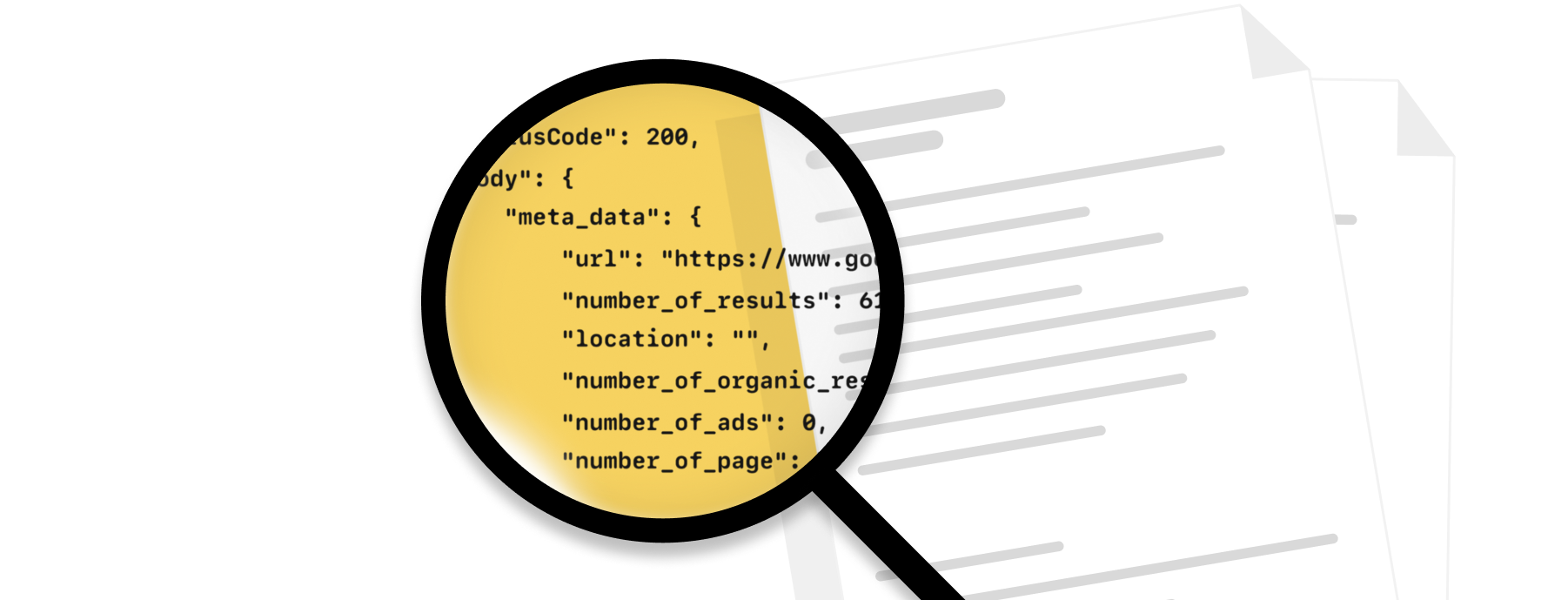

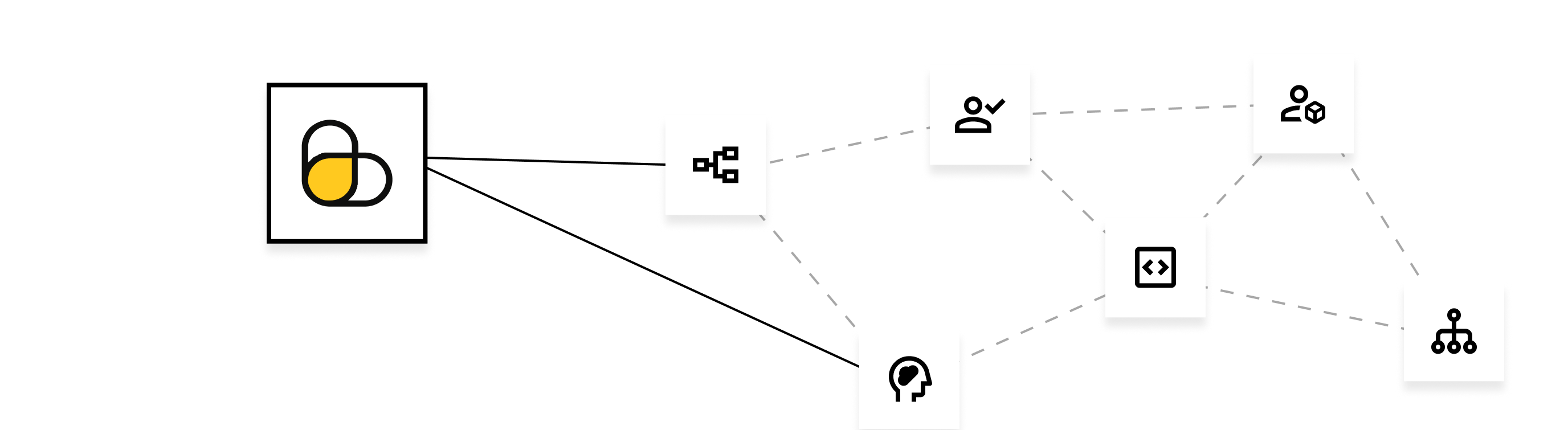
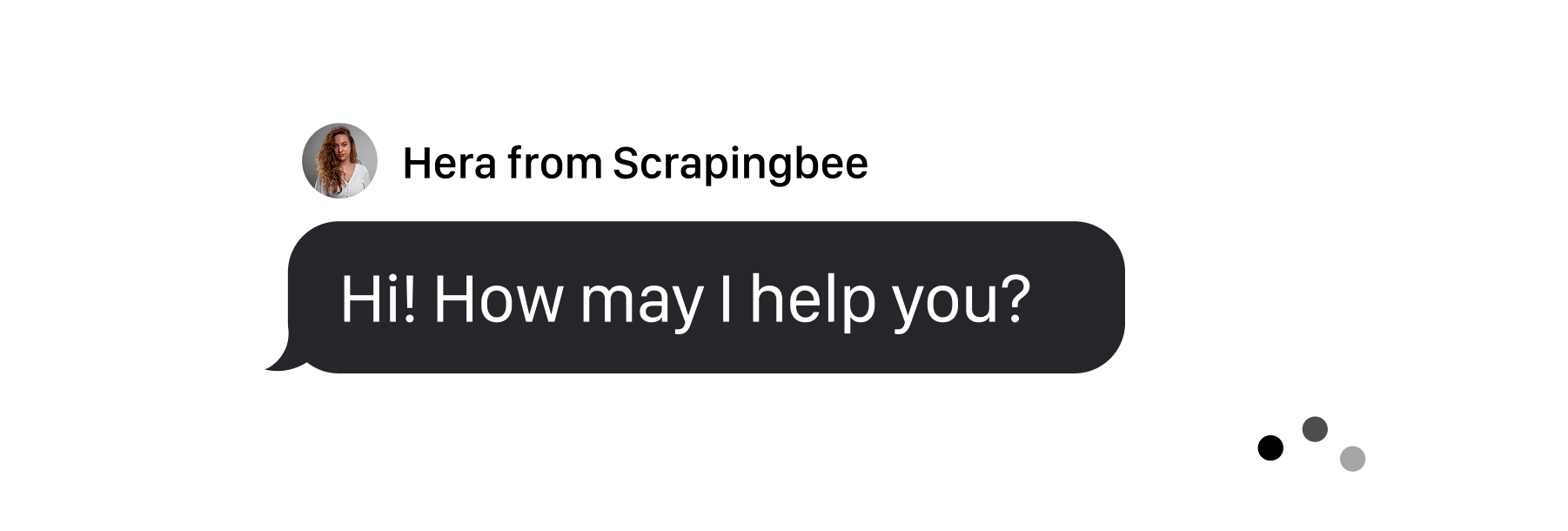
Simple, transparent pricing.
Mouse click
Simulate user clicks on any element with precise targeting and timing control for complex interactions
Wait for CSS/XPath elements to appear
Wait for dynamic content to load with intelligent timeout handling and element detection strategies
Scrolling
Scroll the page to load more content with smooth animations and precise positioning control
Input filling
Fill forms and input fields automatically with validation and error handling for robust data entry
Custom JavaScript execution
Run your own JavaScript code with full browser context and access to all web APIs
API Credits
Concurrent requests
JavaScript rendering
Rotating & Premium Proxies
Geotargeting
Screenshots, Extraction Rules, Google Search API
Priority Email Support
Dedicated Account Manager
Team Management
All prices are exclusive of VAT.



